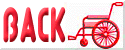Communication Modes
Low-Tech Communication Devices
This form of AAC typically refers to communication boards, displays, or wallets ("manual" indicating the use of the hands). Language is displayed using pictures, photographs, objects (e.g. soda can, cup, toy, candy bar), textures, letters of the alphabet, words, symbols, or a any combination of these. This type of system is accessed by pointing; using a finger, headwand or lightpointer, or eye-gaze to indicate needs and ideas. Typically, manual communication boards are used as an introduction to AAC and electronic devices, although they are not always a precursor to the use of high-tech devices. However, they have proven beneficial as a communication aid for individuals who are just beginning to recognize abstract concepts through pictorial representations; as a tool for emergent literacy; and for individuals who are functioning at a lower level, and/or are sensitive to, or do not respond well to auditory feedback. They are also a very important component for high-tech users, both as a complement to an electronic device and as a back-up system. These systems are fairly inexpensive and relatively easy to create.
High-Tech Communication Devices
These systems typically fall into two broad categories: dedicated communication systems and computer based communication systems. Dedicated devices are stand-alone systems designed for communication. However, they incorporate voice and can include printers and other features. Computer-based systems are typically laptop computers that incorporate communication software and usually a speech synthesizer; and can be used for other applications as well as for communication.
For the majority of high-tech AAC devices, language is generated through pictures, symbols, traditional writing, or a combination of these. Pictures or symbols may be used to represent a word, phrase, sentence or concept. These may be sequenced together, meaning two or more pictures are selected to create a phrase or sentence. Language is then "spoken" using either synthesized speech, digitized speech, or a combination. Synthesized speech uses a computer chip to generate spoken words from written text, based on phonetics. Digitized speech is an actual recording of an individual's voice, and requires more memory than synthesized speech. If digitized speech is the sole output method, however, it eliminates the ability to communicate spontaneously, since every word, phrase & sentence must be thought out beforehand and recorded into the device. Many devices allow language to be created on different levels. For example, the first level may be used to represent communication concerning activities at home; the second level for school activities, and the third level for church related activities. The amount of language created utilizing different levels, in conjunction with sequencing, is limited only by the amount of memory in the device.
Other systems have a single level or overlay, and allow generation of unique messages by combining or sequencing pictures in different ways. When traditional orthography is used messages can be spelled, or rate enhancement techniques such as abbreviation expansion or word prediction can be used . These types of features increase the cognitive and sensory/perceptual demands of the user.
Selection Technique
Selection techniques for accessing communication systems are varied and often unique. With an appropriate access evaluation, a selection technique can be identified for anyone. Direct selection means the individual can access the device using their hands, a headstick, mouthstick or other typing aid, or an infrared or light-pointing device. Scanning is typically used by individuals who cannot direct select because of physical limitations. In visual scanning, the vocabulary on the communication device is "highlighted" in a predetermined manner (one cell at a time, by row then column). When the selection the individual wants to access is "lit up," speech is generated by activating a switch. Or, the switch may be held down until the appropriate selection is highlighted. When the switch is released speech will be generated. Auditory scanning is an option for individuals who are blind or visually impaired. With auditory scanning, selections are verbalized to the user through a small, external speaker. When the message they wish to express is heard, it may be verbalized to the communication partner by activating a switch. Communication systems may also be accessed through other indirect means, such as a joystick or trackball.
Considerations
The type of communication system selected for an individual will depend on their sensory, motor, language, and cognitive levels. Other considerations include the portability of the system, how it will be mounted and/or carried, and expected battery life. How well does it stand up to typical daily wear and tear (being dropped, exposed to fluids)? Does the manufacturer have a toll free number for service & technical assistance? Is the system easy to program and use? How easily can changes be made? What is the "growth potential?" That is; does the device have the capacity to grow as the user's needs change? It is important to look at the way the person is communicating now, and to try and modify or blend some of those methods into the AAC system.
AAC Resources
Information Resources:
American Speech, Language, Hearing Association10801 Rockville Pike
Rockville, MD 20852
(301) 897-5700
Augmentative & Alternative Communication
Journal Decker Periodicals
4 Hughson Street South, 4th Floor
P.O. 620, LCD 1 Hamilton, Ontario L8N 3K7
Augmentative Communication News
One Surf Way, Suite 237
Monterey, CA 93940
(408) 649-3050
Communication Outlook
Artificial Language Laboratory
Michigan State University,
East Lansing, MI 48824
(517) 353-0870
Communication Aid Manufacturers' Association
P.O. Box 1039
Evanston, IL 60204-1039
E-mail: cama@northshore.net
(800) 441-2262
U.S. Society for Augmentative and Alternative Communication
P.O. Box 5271
Evanston, IL 60204-5271
(847) 869-2122
Manufacturers of Communication Products:
Ability Research,Inc. P.O. Box 1721
Minnetonka, MN 55345
E-mail: ability@skypoint.com
(612) 939-0121
AbleNet, Inc.
1081 Tenth Avenue SE
Minneapolis, MN 55414-1312
(800) 322-0956
(612) 379-0956
ADAMLAB
Wayne County Regional Educational Service Agency
33500 Van Born Road
Wayne, MI 48184-2497
(313) 467-1415
Adaptive Communication Systems
1400 Lee Drive
Coraopolis, PA 15108
(800) 227-2922
Adaptivation, Inc.
224 SE 16th Street, Suite 2
Ames, IA 50010-8004
E-Mail: adaptaac@aol.com (800) 723-2783
(515) 233-9086
Applied Human Factors, Inc.
PO Box 781076
San Antonio, TX 78278
E-Mail: info@ahf-net.com
WWW: http://www.ahf-net.com
(888) 243-0098
(210) 408-0098
Assistive Technology, In
850 Boylston Street
Chestnut Hill, MA 02167
E-Mail: customercare@assistivetech.com
WWW: http://www.assistivetech.com
(800) 793-9227
(617) 731-4900
FAX: (617) 731-5201
Attainment Company, Inc.
P.O. Box 930160
Verona, WI 53593-0160
(800) 327-4269
Aurora Systems, Inc.
2647 Kingsway
Vancouver, BC V5R 5H4 Canada
E-mail: aurora@cyberstore.ca
(800) 361-8255
Canon USA, Inc.
One Canon Plaza
Lake Success, NY 11042
(800) 828-4040
(516) 488-6700
Common Cents Systems
P.O. Box 110514
Nashville, TN 37222
(615) 834-7666
Communication Devices, Inc.
Holly-Com 2433 Government Way, Suite A
Coeur d’Alene, ID 83814-3630
E-mail: hollycom@rand.nidlink.com
(800) 604-6559
(208) 765-1259
Companion Products International
P.O. Box G
Milford, PA 18337-0208
(800) 258-6423
Compeer, Inc.
1409 Graywood Drive
San Jose, CA 95129
(408) 255-3950
Consultants for Communication Technology
508 Bellevue Terrace
Pittsburgh, PA 15202-1146
(412) 761-6062
E-mail: 70272.1034@compuserve.com
Crestwood Company
6625 N. Sidney Place
Milwaukee, WI 53209-3259
(414) 352-5678
E-mail: crestcom@aol.com
D. C. & D., Inc.
42 Skinner Road
East Windsor, CT 06016
(860) 623-7364
Don Johnston, Inc.
P.O. Box 639
Wauconda, IL 60084-0639
(800) 999-4660
(847)526-2682
E-Mail: DJDE@aol.com
Franklin Electronic Publishers, Inc.
One Franklin Plaza
Burlington, NJ 08016
(609) 386-2500
GMR Labs, Inc.
1030 East El Camino Real #308
Sunnyvale, CA 94087-3759
(800) 234-8288
E-mail: roark@gmrlabs.com
Great Talking Box Company
2211 B Fortune Drive
San Jose, CA 95131
(408) 456-0133
E-mail: 102375.3351@compuserve.com
GUS Communications, Inc.
1006 Loantree Court
Bellingham, WA 98226
(360) 715-8580
Imaginart International, Inc.
307 Arizona Street
Bisbee, AZ 85603
(800) 828-1376
(520) 432-5741
E-mail: imaginart@aol.com
Innocomp
26210 Emery Road, Suite 302
Warrensville Heights, OH 44128-5771
(800) 382-8622
(216) 464-3636
E-Mail: Innocomp@aol.com
IntelliTools, Inc.
55 Leveroni Court, Suite 9
Novato, CA 94949-5751
(800) 899-6687
(415) 382-5959
E-Mail: info@intellitools.com
InvoTek Company Engineering Research Center
700 W. 20th Street
Fayetteville, AK 72701
(501) 575-7659
LC Technologies
9455 Silver King Court
Fairfax, VA 22031
E-mail: info@lctinc.com (800) 733-5284
(703) 385-7133
LingraphiCARE America
3600 West Bayshore Road, Suite 202
Palo Alto, CA 94303
E-mail: steele@cdr.stanford.edu
Luminaud, Inc.
8688 Tyler Blvd.
Mentor, OH 44060-4348
(800) 255-3408
(216) 255-9082
Magic Laboratories, Inc
. 1733 Woodside Road, Suite 315
Redwood City, CA 94061
E-mail: gordonhc@aol.com
(415) 368-9498
Mayer-Johnson Company
P.O. Box 1579
Solana Beach, CA 92075-7579
E-Mail: MayerJ@aol.com
(619) 550-0084
Med Labs, Inc.
28 Vereda Cordillera
Goleta, CA 93117
(800) 968-2486
Microsystems Software, Inc.
600 Worcester Road
Framingham, MA 01701-5342
(800) 828-2600
(508) 879-9000
Pointer Systems, Inc.
One Mill Street
Burlington, VT 05401
(800) 537-1562
(802) 872-8378
Prentke Romich Company
1022 Heyl Road
Wooster, OH 44691-9744
E-Mail: bromich@aol.com
(800) 262-1984
(330) 262-1984
Sentient Systems Technology
2100 Wharton Street, Suite 630
Pittsburgh, PA 1520-1942
E-mail: sstsales@sentient.sys.com
(800) 344-1778
(412) 381-4883
TASH, International
91 Station Street, Unit 1 Ajax,
Ontario L1S 3H2 Canada
E-Mail: tashcan@aol.com
(800) 463-5685
(905) 686-4129
Toys for Special Children
385 Warburton Ave.
Hastings-on-Hudson, NY 10706
(800) 832-8697
Words+, Inc.
40015 Sierra Highway Building B-145
Palmdale, CA 93550-2101
(800) 869-8521
(502) 266-8500
E-Mail: wwwordspls@aol.com
Zygo Industries, Inc.
P.O. Box 1008
Portland, OR 97207-1008
(503) 684-6006
(800) 234-6006
(also distribute Toby Churchill)
For more information on assistive technology, please contact:
Jill Oberstein, Project Director Arizona Technology Access ProgramInstitute for Human Development
Northern Arizona University
4105 N. 20th Street, Suite 260
Phoenix, AZ 85016
(602) 728-9534 Voice
(602) 728-9536 TTY
(602) 728-9535 Fax
(800) 477-9921 Toll-Free
E-Mail: Jill.Oberstein@nau.edu
website: http://www.nau.edu/ihd/aztap
AzTAP provides support to five Regional Resource Centers (RRCs) in Arizona. These RRCs provide direct assistive technology services to persons with disabilities, and are available to help consumers select the most appropriate devices, and advocate for themselves in order to acquire funding for devices and services.
ASSIST! To IndependenceContact Person: Ann O'Connor
PO Box 4133
Tuba City, AZ 86045
(928) 283-6261 Voice/TTY
(888) 848-1449 Toll-Free
E-Mail: assist@cybertrails.com
IHD Assistive Technology Center
Institute for Human Development
Northern Arizona University
Contact Person: Larry Gallagher
Building 27, Room 171
PO Box 5630
Flagstaff, AZ 86011
(928) 523-5083 Voice
(928) 523-1695 TTY
(928) 523-9127 Fax
(800) 553-0714 Toll-Free
E-Mail: Lawrence.Gallagher@nau.edu
Southwest Human Development
Contact Person: Cheryl Belitsky
202 E. Earll Drive, Suite 140
(602) 266-5976 ext. 324 Voice/TTY
(602) 274-8952 Fax
E-Mail: cherylb@swhd.org
Website: http://www.swhd.org
Technology Access Center of Tucson (TACT)
Contact Person: Paula Feeney
4710 E. 29th Street,
PO Box 13178
Tucson, AZ 85732-3178
(520) 519-1776 Voice
(520) 790-7637 Fax
E-Mail: tactaz@aol.com
Website: http://www.ataccess.org
UCP of Central Arizona
Contact Person: Cindy Blair
321 W. Hatcher Road, Suite 102
Phoenix, AZ 85021
(602) 943-5472 Voice
(602) 943-4936 Fax
E-Mail: atprogram@aol.com
Website: www.ucpa.org
This document was developed by the Arizona Technology Access Program. Funding is provided by the U.S. Department of Education, National Institute on Disability and Rehabilitation Research (NIDRR) Grant #H224A40002. The contents of this publication do not necessarily reflect the views of NIDRR or the U.S. Department of Education, and do not imply endorsement by the U.S. Government.
Please contact the AzTAP office for a copy of this material in an alternate format. Rev. 07/01